3.30 - 3.45: Practice this game. When you can get a score

3.30 - 3.45:
Use this game to practice finding letters on a keyboard. When you can get a score of 25 or more, you can play the second game.
Use this game to practice finding letters on a keyboard. When you can get a score of 25 or more, you can play the second game.

The second game. Blast those rocks! Spacebar can protect you. Choose a beginner level 1 at first.
3.45 - 3.55: write a comment, with your name at the end.
Miss Rhonda's English class:
a e i o u r t l h g f d s c m
Miss Lucey's English class:
a b c d e f g h i j k l m n o p q r s t u v w x y z
Mr. Kohll's English class:
The quick brown fox jumps over the lazy dog.
Miss Lucey's English class:
Crazy Fredericka bought many very exquisite opal jewels
Miss Stannard's English class:
Six big juicy steaks sizzled in a pan as five workmen left the quarry.
Miss Rhonda's English class:
a e i o u r t l h g f d s c m
Miss Lucey's English class:
a b c d e f g h i j k l m n o p q r s t u v w x y z
Mr. Kohll's English class:
The quick brown fox jumps over the lazy dog.
Miss Lucey's English class:
Crazy Fredericka bought many very exquisite opal jewels
Miss Stannard's English class:
Six big juicy steaks sizzled in a pan as five workmen left the quarry.
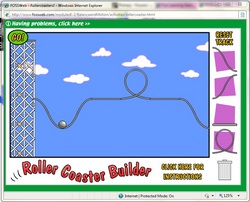
When you've finished, you can play this game.

3.55 - 4.15: Play Fun Learning Games.

4.15 - 4.25: you can now play Fun Games!
 RSS Feed
RSS Feed